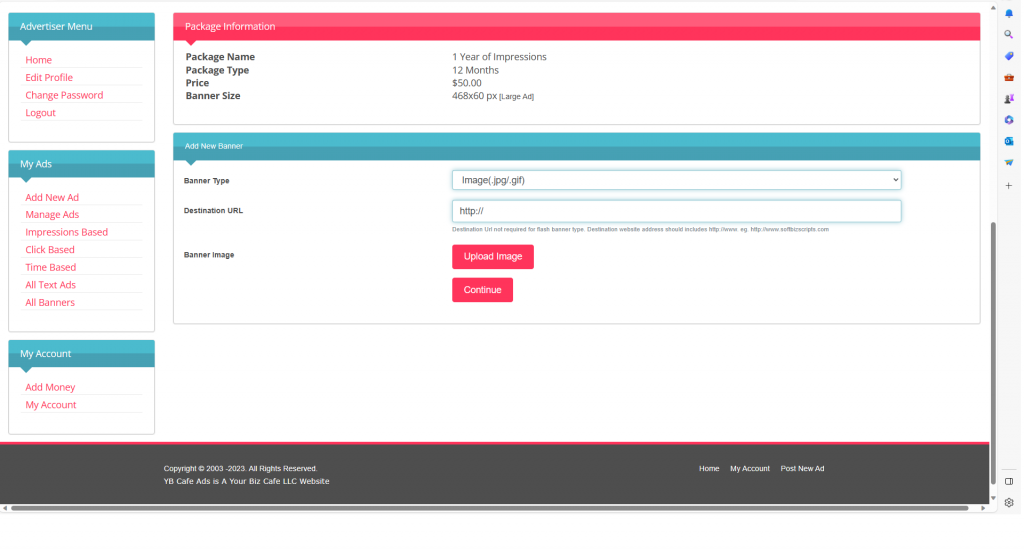Once you have chosen your package, click next and you should see a form come up. In the example, I chose a banner ad. Upload your banner image and enter the destination URL. Click continue. After the page changes to your home page, check your account to see that the credits were subtracted from your account. Also, you can check to see if your banner uploaded correctly. Just go to the left sidebar in your member menu and click "All Banners". Your banner will be listed on the page.
Stephanie Fulcher
YB Cafe Ads
Owner Admin
http://ybcafeads.com
http://helpdesk.ybcafe-services.com